Gmail Debuts More User-Friendly Contacts Manager
By Jamie Galvin In Blogging News, Company News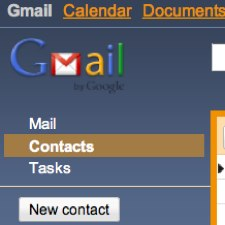
Such a roll out couldn’t have surfaced a minute too soon as animosity among Google’s users has been brewing worldwide in response to multiple disappointing oversights by the social network. Most notably, a formal letter to Google orchestrated by 10 nations to express deep concern about the lack of privacy regulations in the company’s recent debut of Google Buzz.
Now, more than ever, Google fans are craving a little reassurance about why they’ve pledged their cyber loyalty to the enterprise. And now, thanks to Google’s Gmail enhancement, supporters can rest assured – for the meantime – that the network is powering through their obstacles to provide a better overall Google experience.
Gmail members can now look forward to new features that include:
• Keyboard shortcuts that mirror Gmail’s keyboard shortcuts
• Sort by last name filter
• Faster editing options
• Autosaving
• Custom labels
Plus, Gmail’s new system alterations delivered the added bonus of a refreshing external appearance. Not only does the contacts section now look identical to the Gmail inbox, but users will discover easy access to the contacts section via a shifted upper left-hand menu as well as an updated ‘compose mail’ button that better syncs with Google’s button branding.
Project manager Benjamin Grol told Mashabale.com, “It became clear that the contacts overhaul was a necessary upgrade for Google.” And further into the article he indicated that “the new version of contacts make Gmail a viable cloud-based contact manger for professionals.”
Although some view the new contacts management system to be a drab improvement, the enhancement will alleviate the headache of updating and locating contact records for all users. However, at the moment, the feature excludes the populace most likely to benefit from it – Google Apps users.


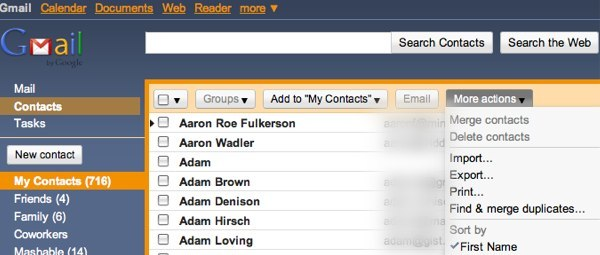
No Comment