New Google Chrome Makes Bookmarking Easier
By Kyle Aevermann In Web 2.0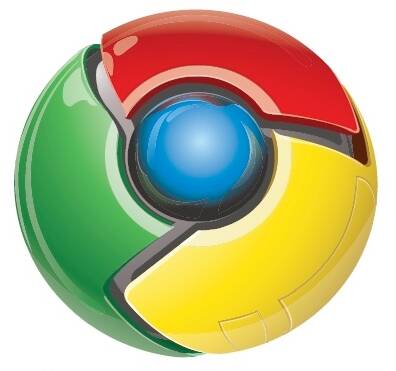
On Monday, Google announced and released the latest version of Google Chrome. Here’s how it works. First you’ll need to sign up with a Google Account, which is free, and download the browser. Once you have Google Chrome on all your computers and have signed in, you’ll need to sync all your computers together, which takes just a few seconds by just logging in. After that when you save a bookmark on one computer, it will automatically appear on your other synced computers along with your other bookmarks. And you are done.
“As with every release, this new beta comes with many speed improvements,” said Idan Avraham and Anton Muhin, Google Software engineers, in Google’s Blog. “In particular, as web applications we use every day become increasingly dynamic, browsers like Google Chrome need to be able to construct and change elements on web pages as fast as possible. We’ve improved performance scores on Google Chrome by 30% since our current stable release, as measured by Mozilla’s Dromeao DOM Core Tests, and by 400% since our first stable release.”
For a first hand look at how the Chrome actually works, Google’s Anthony LaForge explains.
If you want to check out and download the newest version of Google Chrome, you can download is here.


No Comment