Internet Users Spend Most Time On Facebook
In Studies & Stats | 1 Comment
The folks over at Nielsen have released yet another interesting survey which shows how much time we spent online in January and where we visited. Surprisingly, the average US Internet user, spent more time on Facebook than Google, Yahoo, YouTube, Microsoft, Wikipedia and Amazon combined. In fact, the average American spent 7 hours, 1 minute and 41 seconds on the social network (that’s the equivalent of 14 minutes or so a day). That’s a major jump from Nielsen’s June 2009 survey, when at the time the average Facebook user only spent 4 hours, 39 minutes and 33 seconds on the site. (more…)


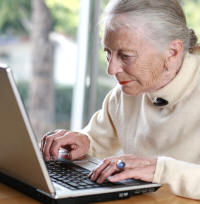 Have you ever heard someone say they are too old to figure out how to use a computer? As a 22 year old, I find it hard to imagine life without a computer, since I’ve always had one in the house since about 3rd or 4th grade. I know we were one of the last families in the neighborhood to get one. My brother, sister and me were definitely brought up in a different age than my parents. While my mom became accepting to the computer, my dad says, “computers are the end of the word as we know it!” Asking my dad to find the power button on a computer is impossible, which is why I was flabbergasted to learn that my 15 year old brother taught him how to text.
Have you ever heard someone say they are too old to figure out how to use a computer? As a 22 year old, I find it hard to imagine life without a computer, since I’ve always had one in the house since about 3rd or 4th grade. I know we were one of the last families in the neighborhood to get one. My brother, sister and me were definitely brought up in a different age than my parents. While my mom became accepting to the computer, my dad says, “computers are the end of the word as we know it!” Asking my dad to find the power button on a computer is impossible, which is why I was flabbergasted to learn that my 15 year old brother taught him how to text. It would make sense that a major computer company would use its computers to market their product. Earlier this year
It would make sense that a major computer company would use its computers to market their product. Earlier this year  When you first heard that the Google Chrome operating system would bear the very same name as the Google Chrome web browser, you might have experienced some confusion. I know I did. “Why would a company known for innovation and creativity choose such an uninspiring name in the first place, let alone apply it twice?” I asked myself.
When you first heard that the Google Chrome operating system would bear the very same name as the Google Chrome web browser, you might have experienced some confusion. I know I did. “Why would a company known for innovation and creativity choose such an uninspiring name in the first place, let alone apply it twice?” I asked myself.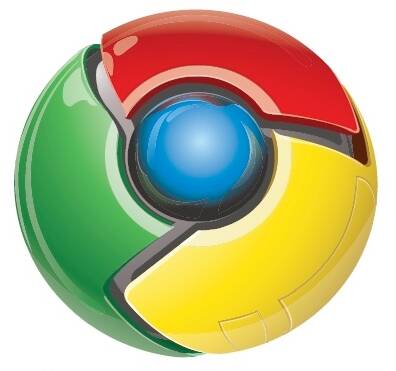 If you are like many, you have multiple of computers, one at work, a desktop at home, and possibly another personal laptop. Although you may use each computer for a different purpose, sometimes trying to get an item or a saved bookmark from one computer to another computer can be quite a hassle. Now with the latest version of the
If you are like many, you have multiple of computers, one at work, a desktop at home, and possibly another personal laptop. Although you may use each computer for a different purpose, sometimes trying to get an item or a saved bookmark from one computer to another computer can be quite a hassle. Now with the latest version of the